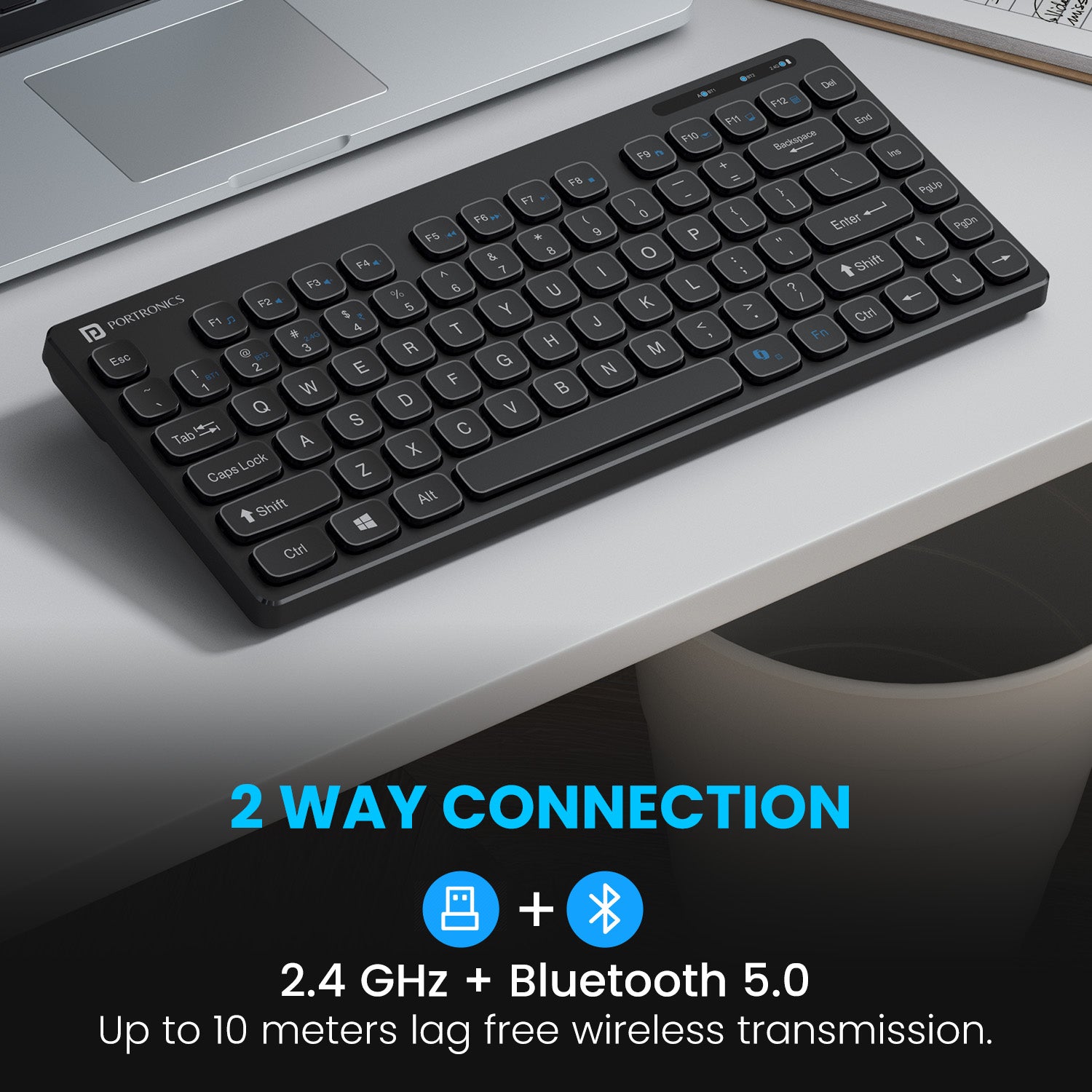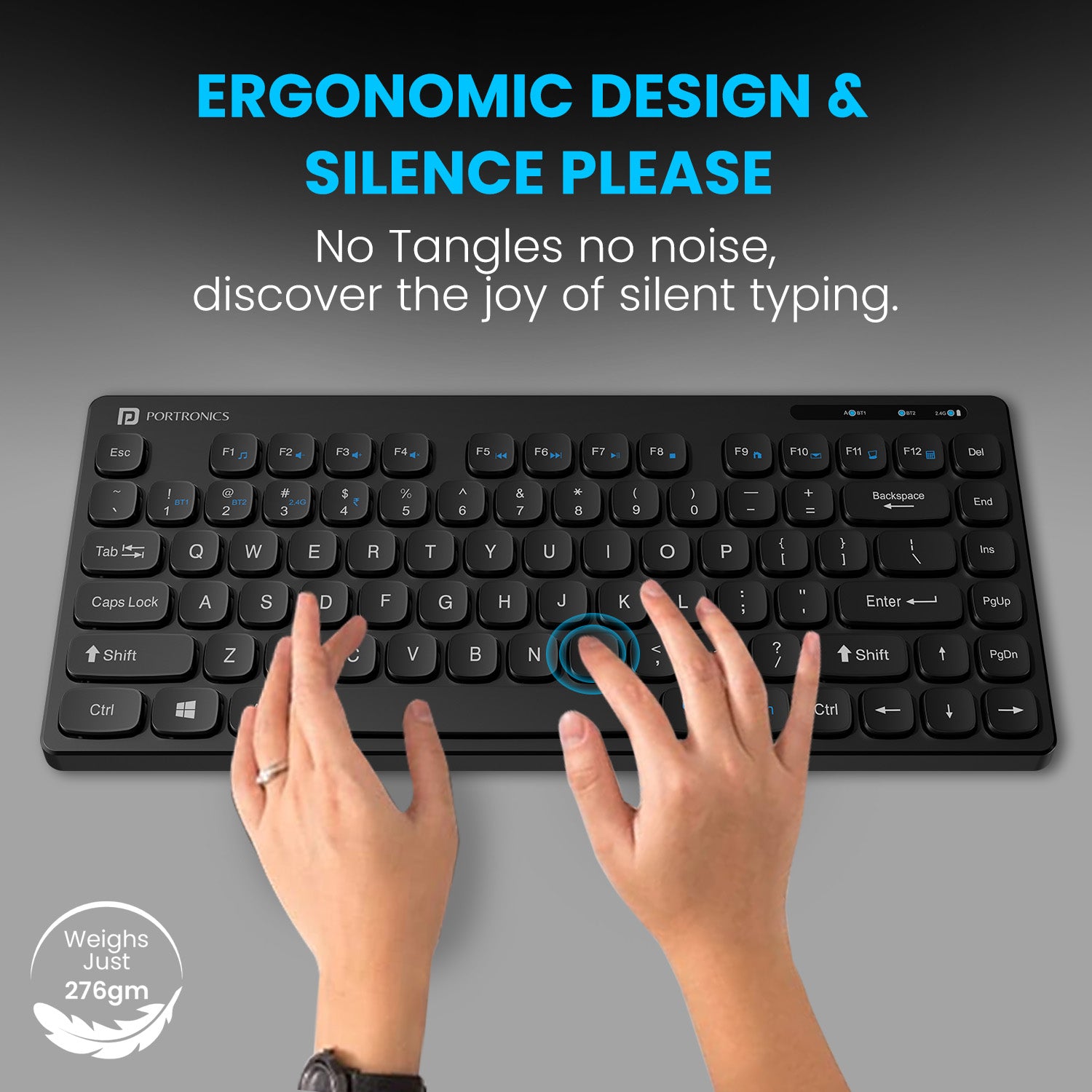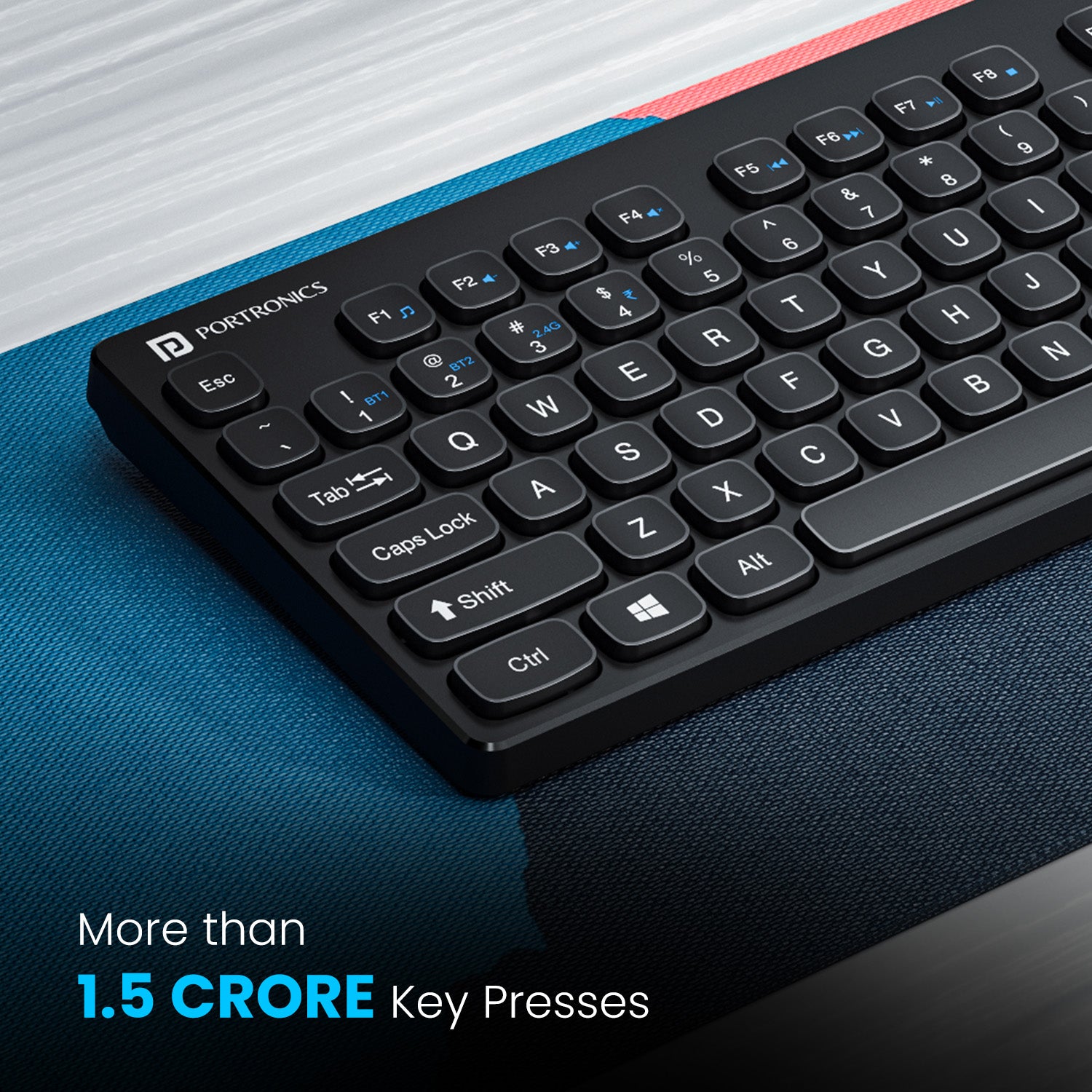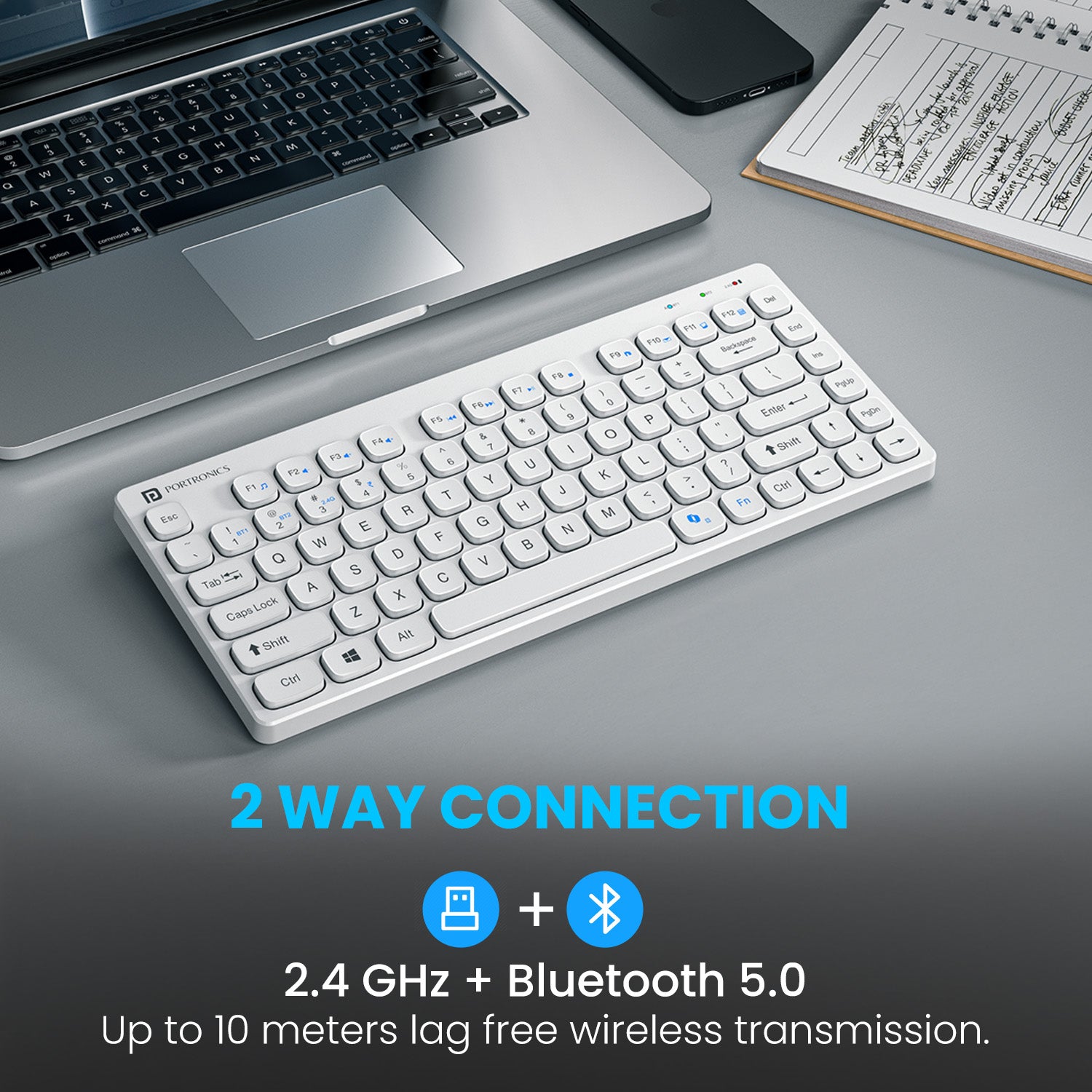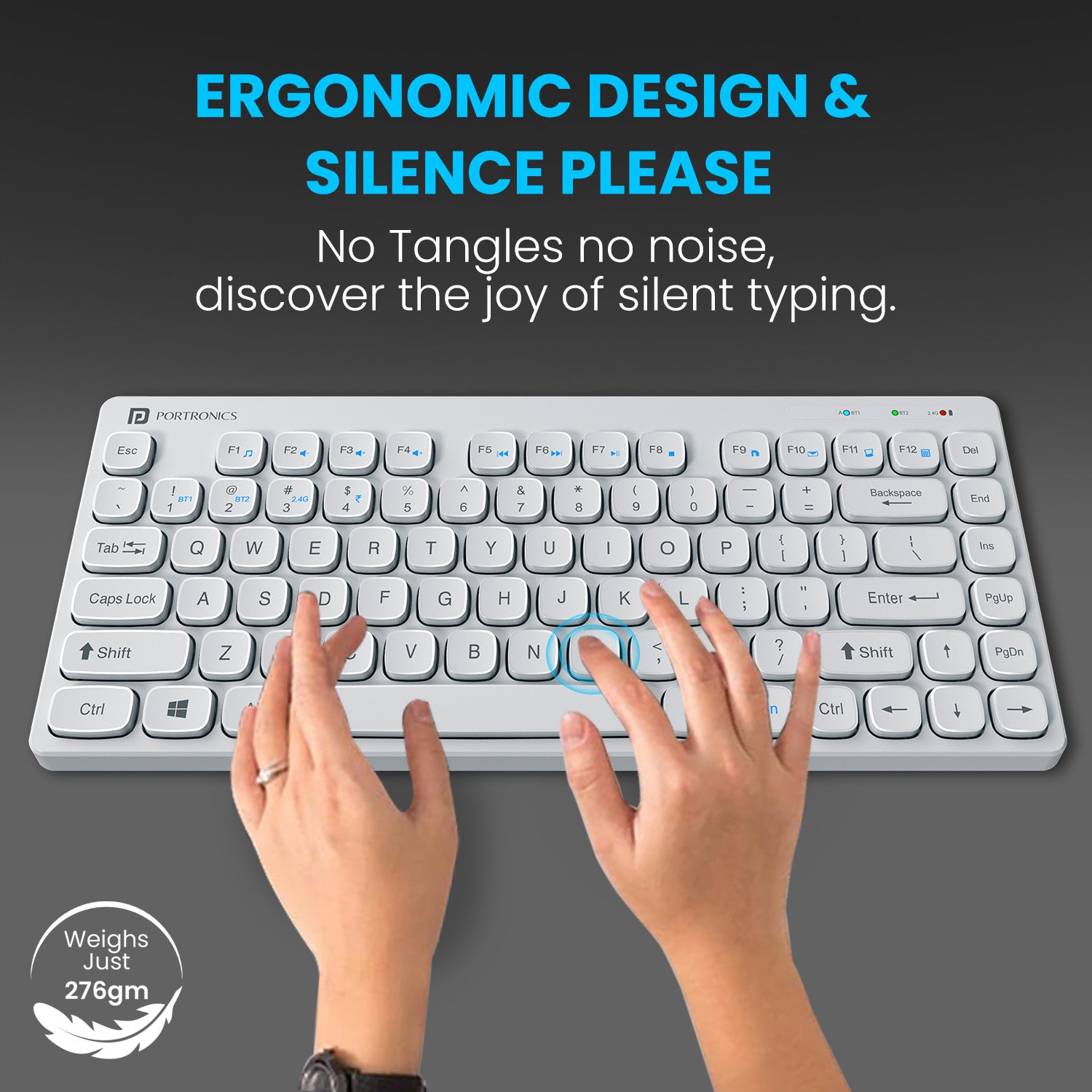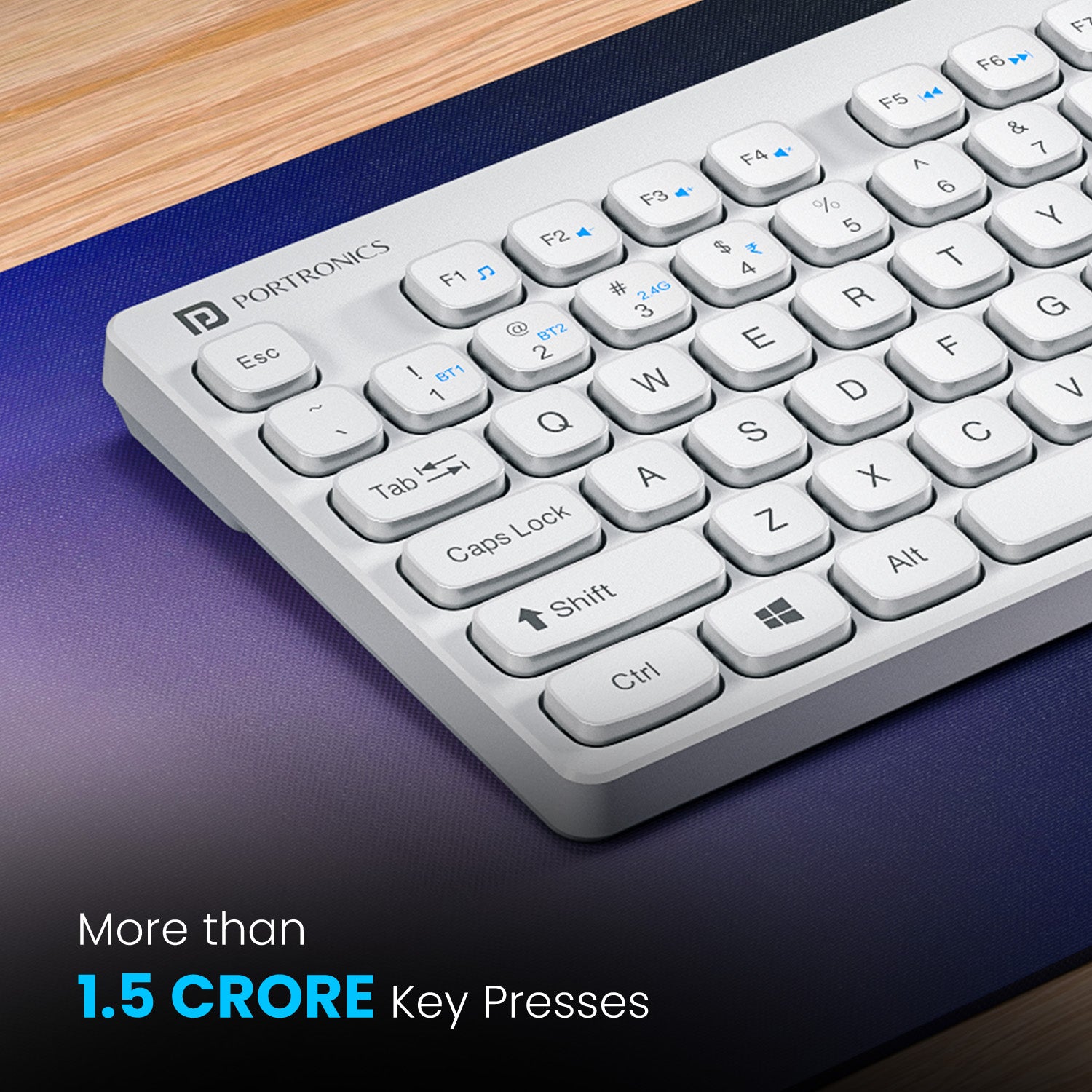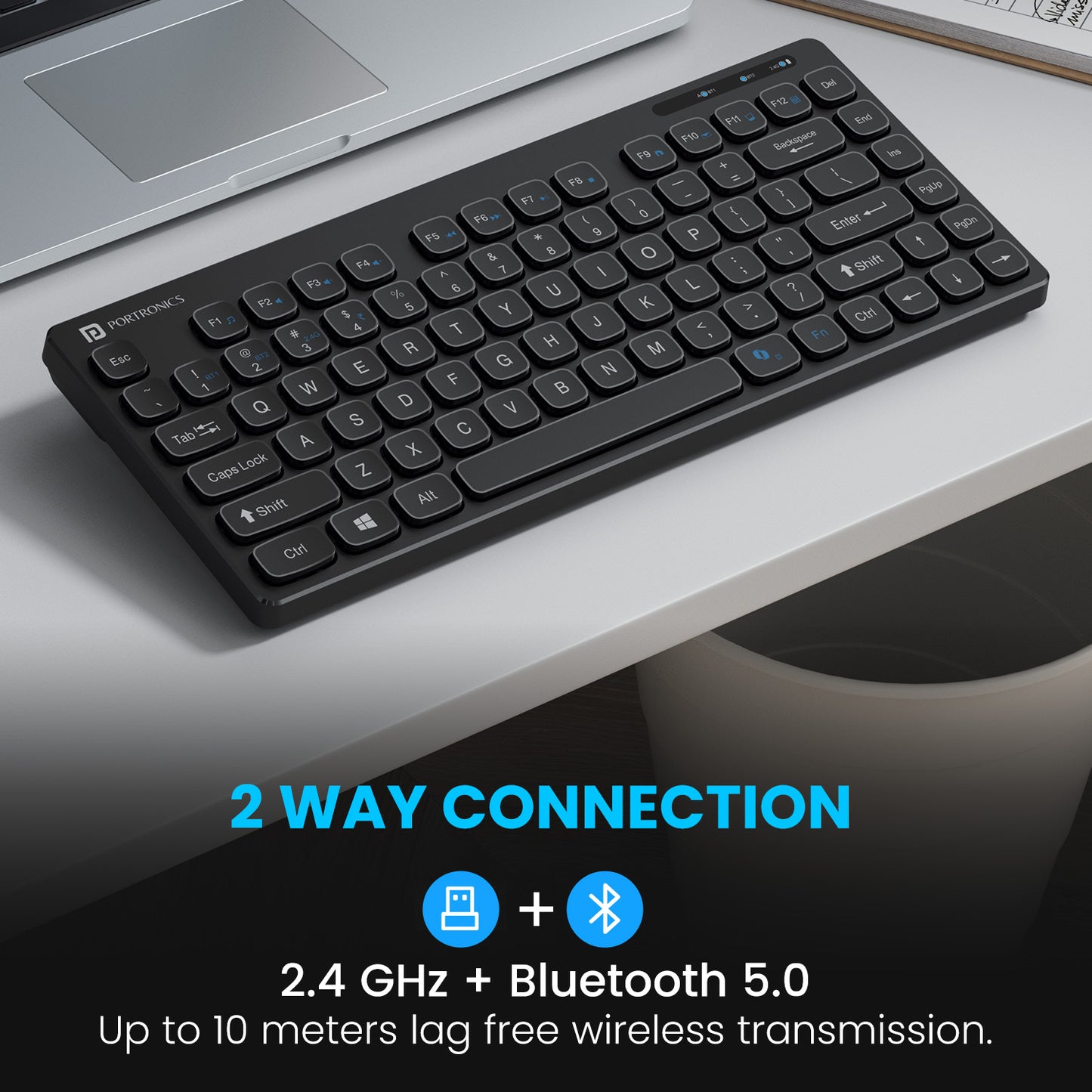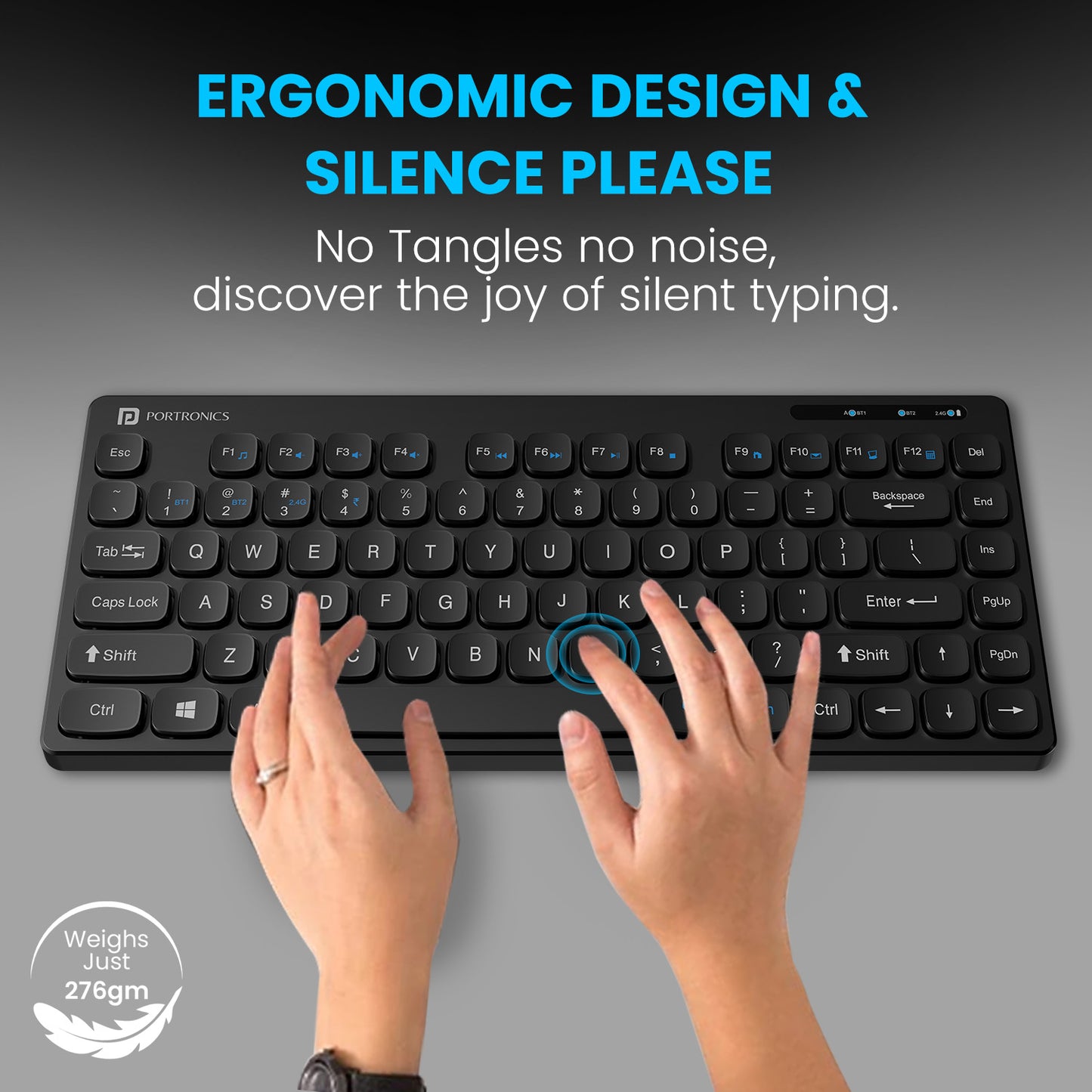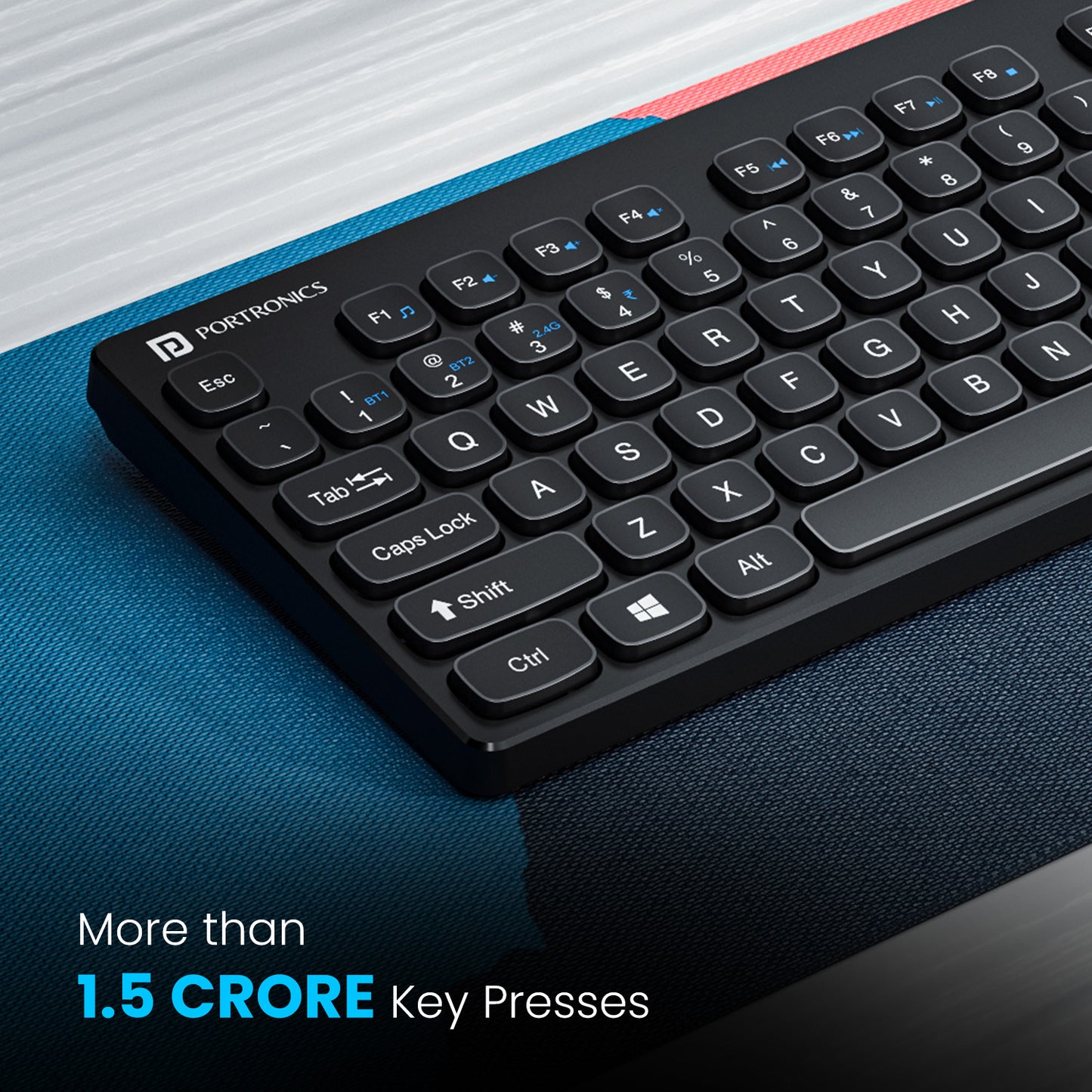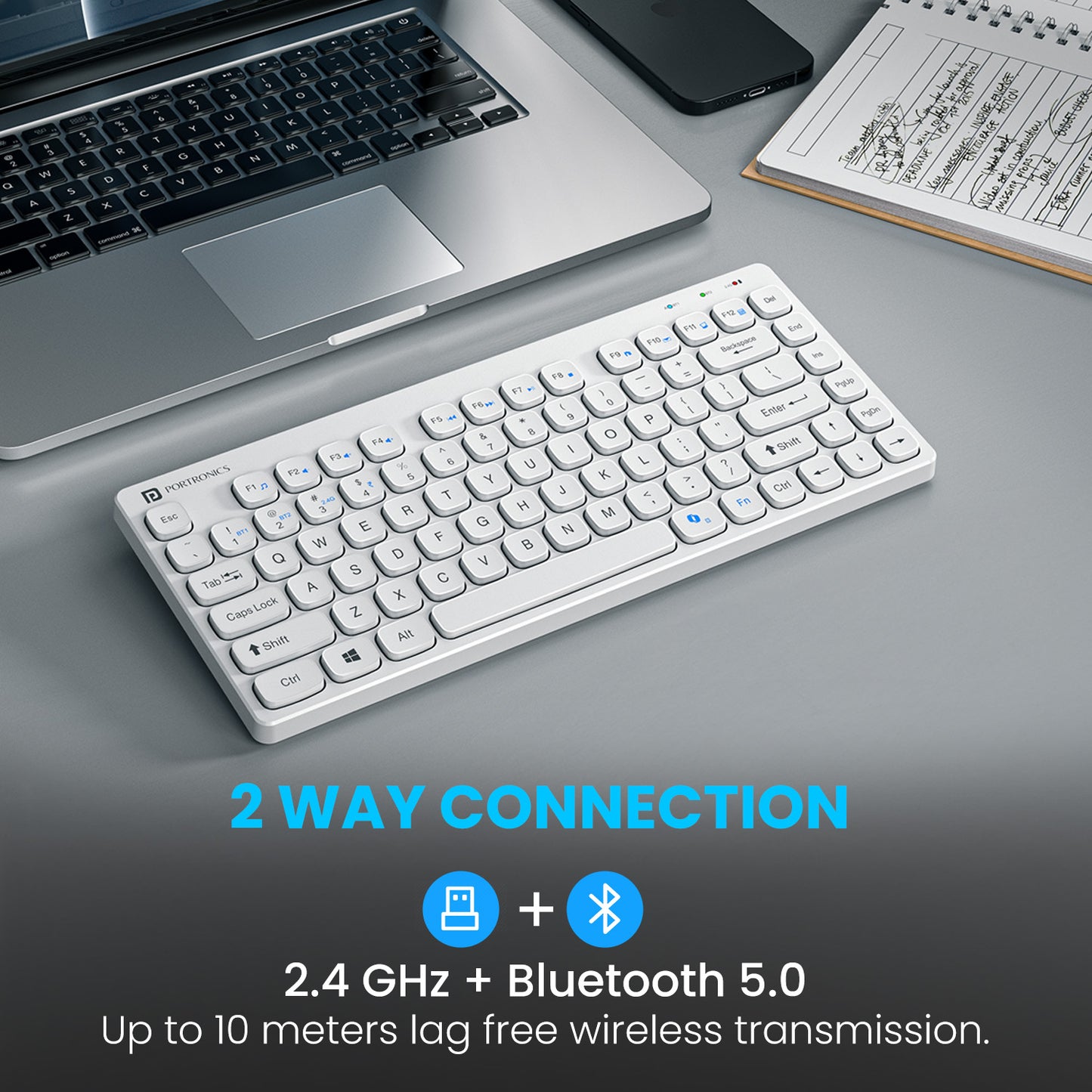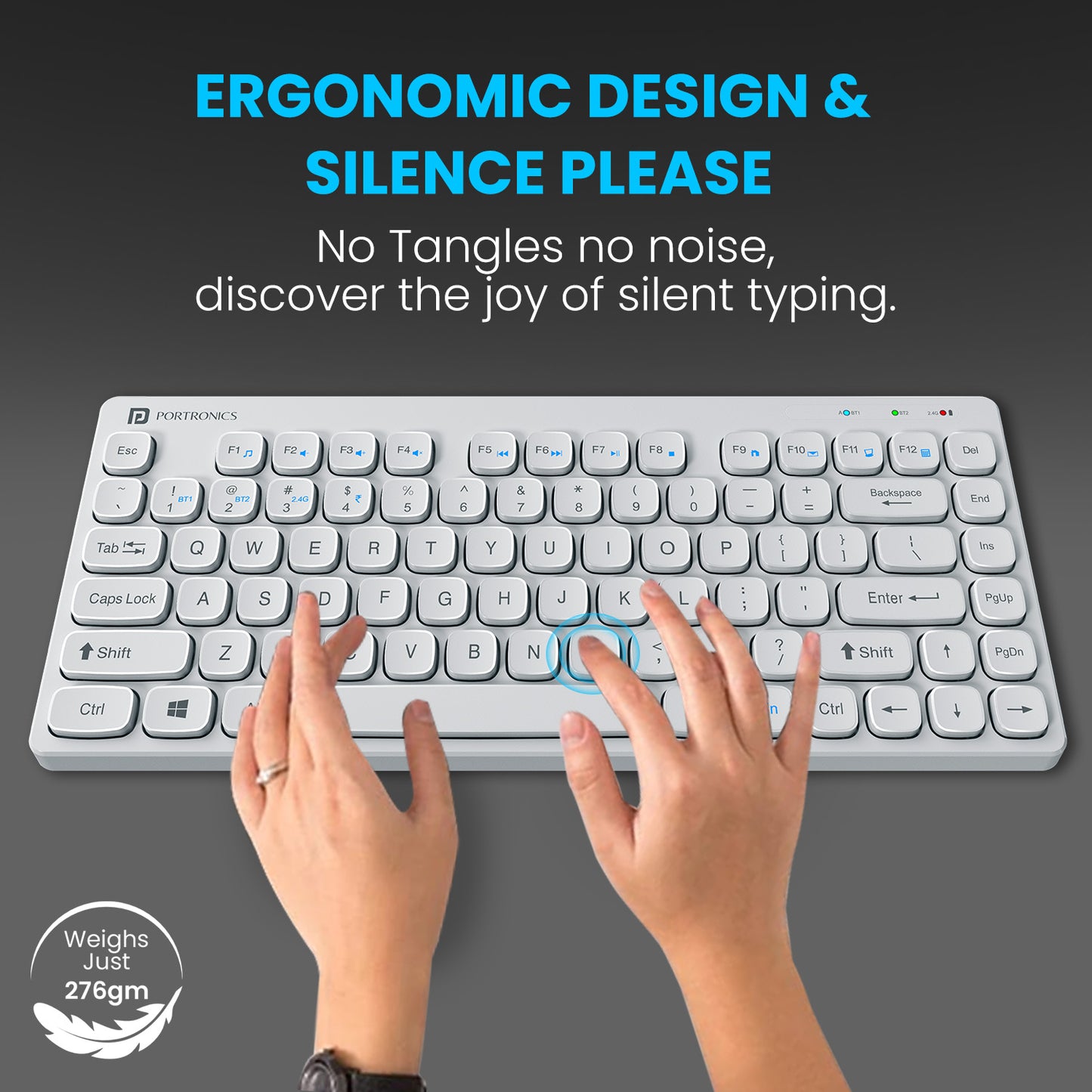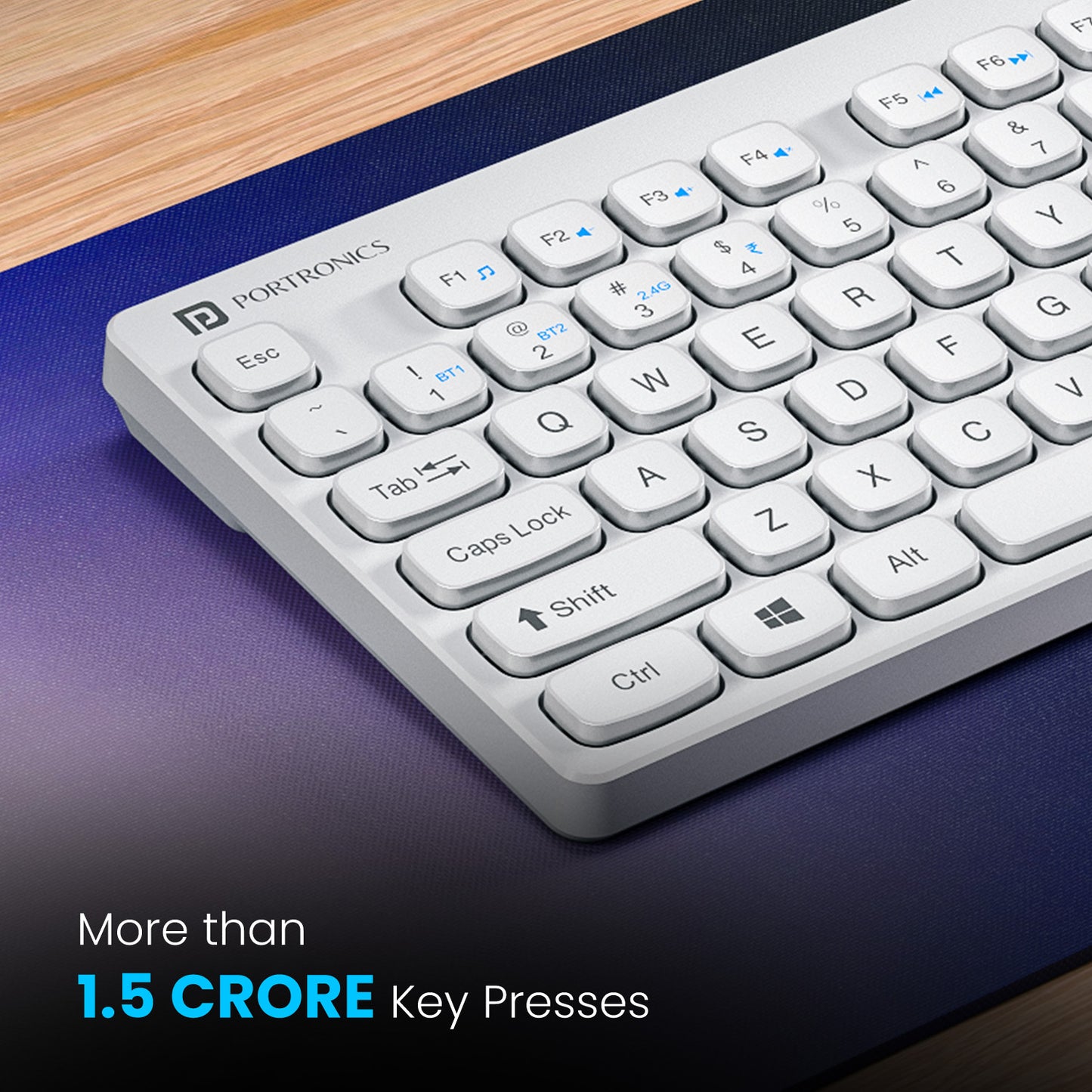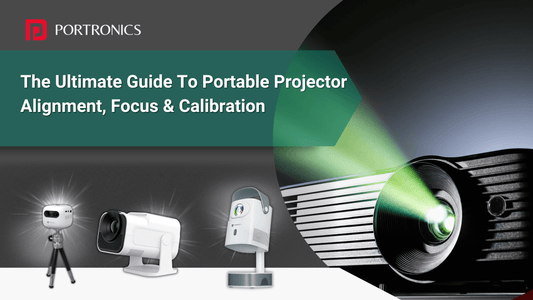Our Guarantees
7 Days Replacement
Secure Payments

1 Year Warranty